How to add users to your brokerage account in Marketplace
A step-by-step guide to adding more users to an existing brokerage.
Adding additional users to your existing brokerage account is simple.
-
From the dashboard, navigate to the right-hand corner under your name, select the drop-down, and click on 'settings'
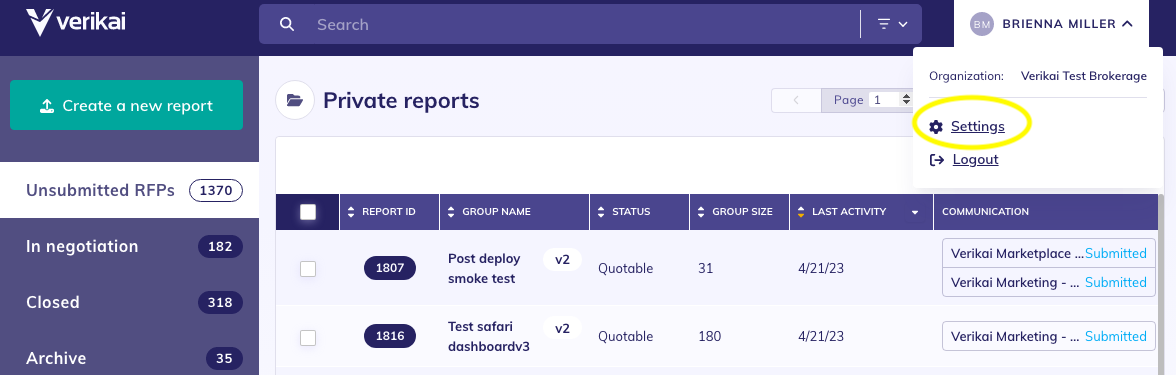
-
Next, navigate to the 'Team' tab and select 'Add new member'
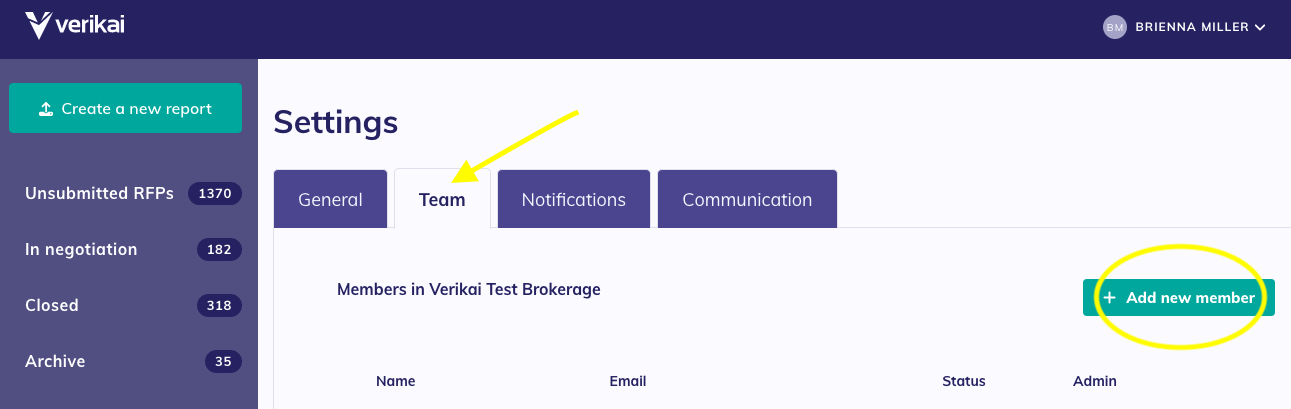
-
Add a new member by entering the following information:
-
First and Last name
-
Email address
-
Email address
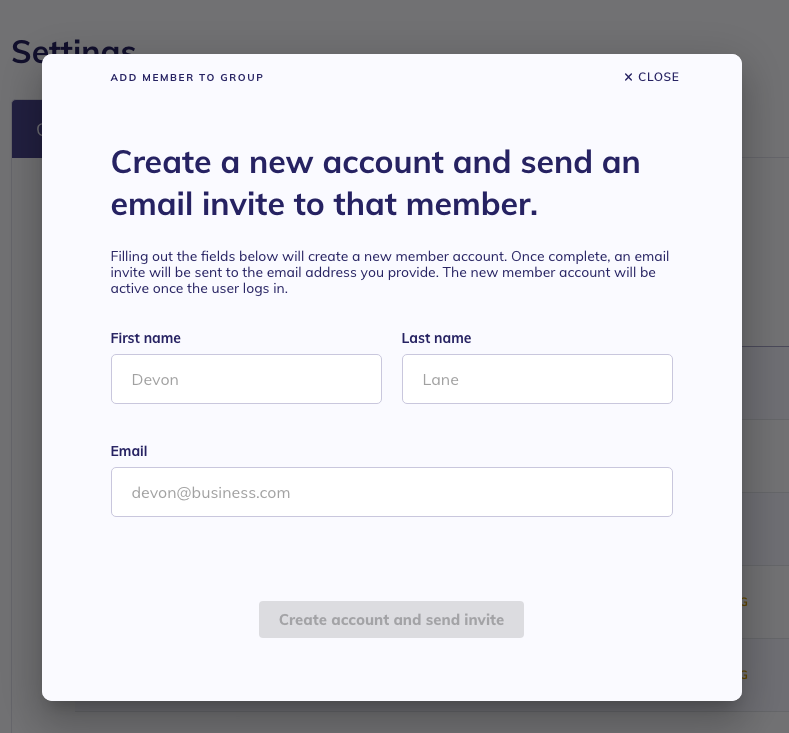
-
Once created, your team member will receive an invitation to create a login for their account.
