How to Cancel a Submission
Cancelling a submission in the Marketplace
So, you no longer want to continue negotiation with a submission in the Marketplace?
To close a request, click on the report you are wanting to close and toggle over to the "Underwriter Communications Tab". From there, click on the upper right button titled "End this chat".
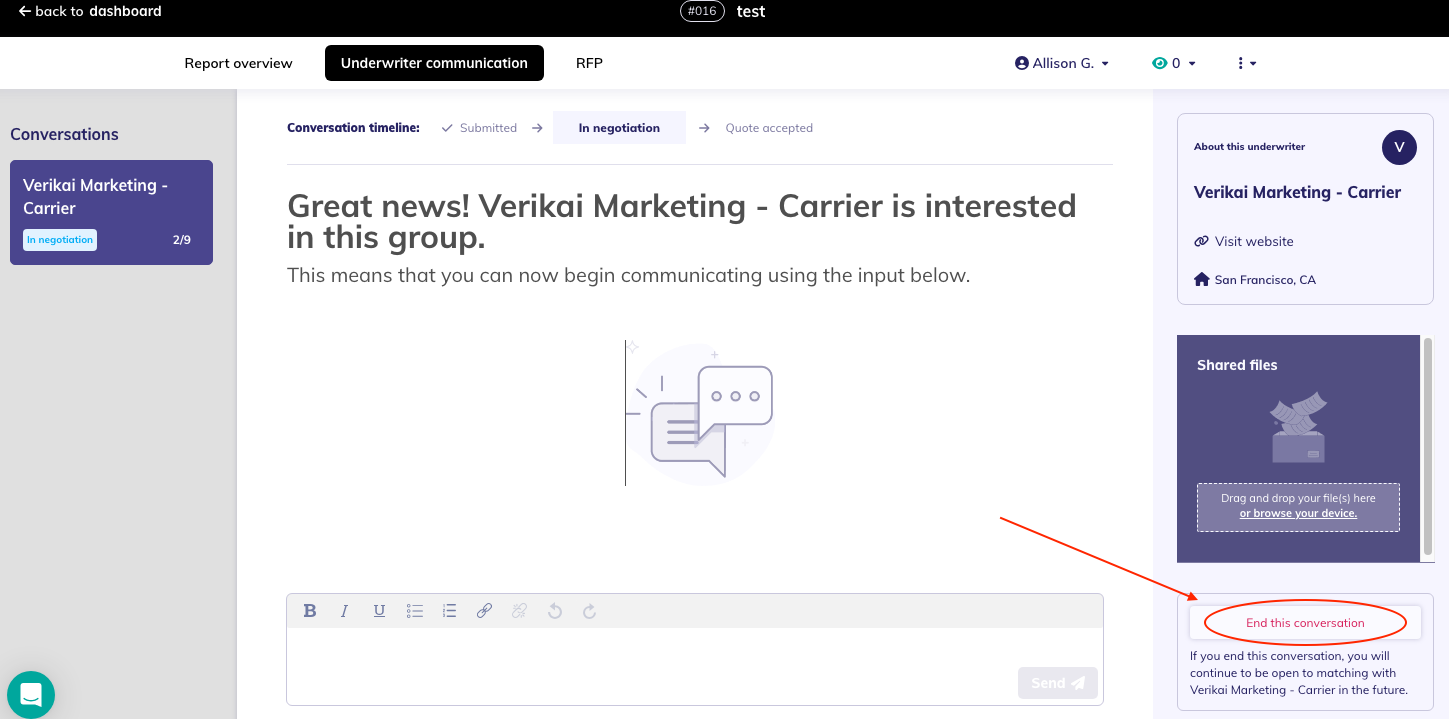
Once you click "end this conversation," you will be prompted to confirm canceling the chat with this box:
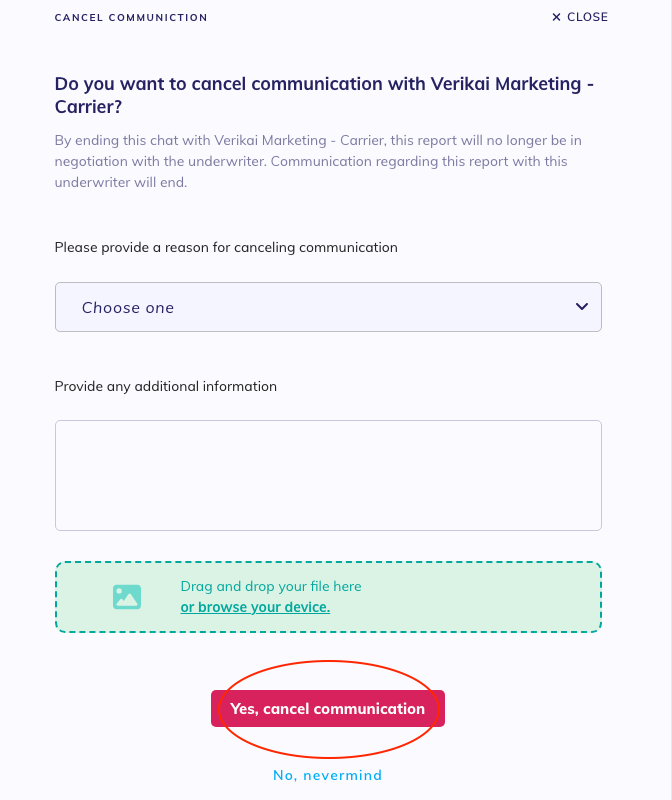
Once you click "Yes, cancel communication," the report will move to the "closed" tab on your dashboard. In this example, it moved from "in negotiation" to "closed."
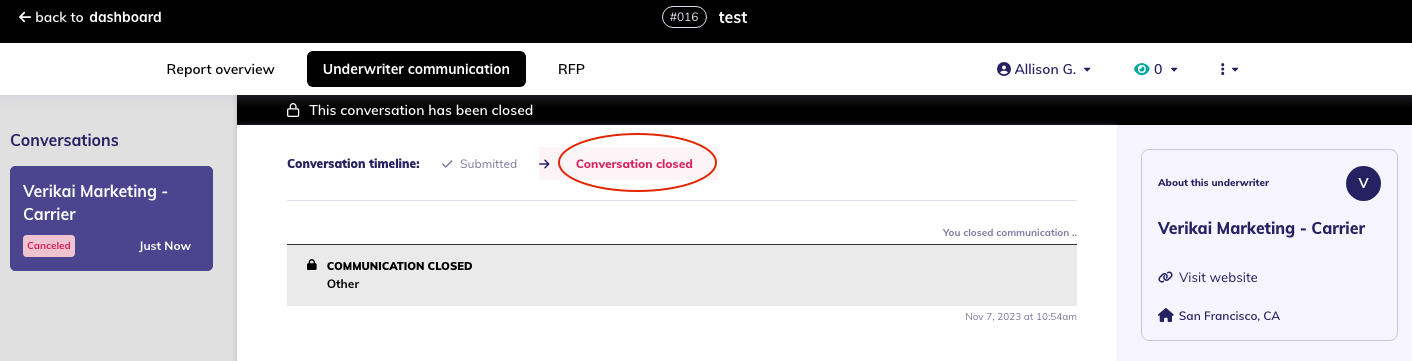
When communication is closed, the group is moved to the 'closed' tab on the main dashboard, as shown below.
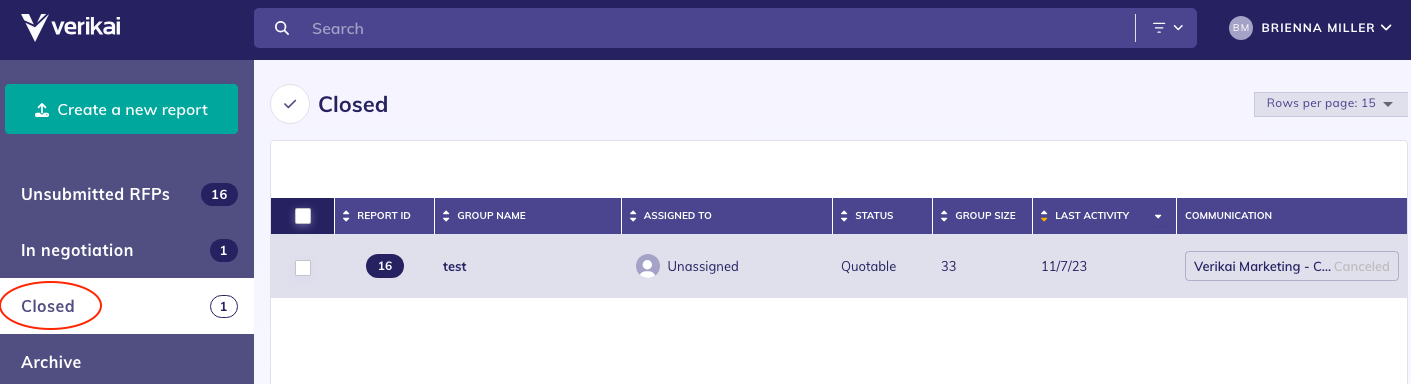
Note- you can have the same group closed for one carrier but still in "negotiation" with another.
Did this answer your question?😞😐😃